 daemonarintern
daemonarintern- Posts : 4
Reputation : 1
Join date : 2020-11-29
 Colorblind mode
Colorblind mode
Sun Nov 29, 2020 10:08 am
I'm red-green colorblind and some of the UI is impossible for me to understand. For example, the mandatory room numbers are red and the optional ones are green. Really, whenever an indicator can be "red" or "green", I can't tell the two apart.
Can a colorblind mode be implemented?
Can a colorblind mode be implemented?
GetTheDefib and Laurent like this post
 Laurentmedic
Laurentmedic- Posts : 1
Reputation : 0
Join date : 2020-12-12
 Re: Colorblind mode
Re: Colorblind mode
Sat Dec 12, 2020 12:59 pm
Same here, I can't know what I need to build, can't say what is missing.... Which makes the game unplayable for me. I'm stuck at tutorial 3, not knowing what to build.
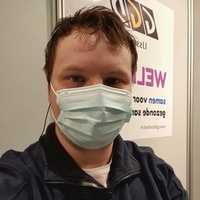 GetTheDefibresident
GetTheDefibresident- Posts : 10
Reputation : 3
Join date : 2020-03-25
Age : 26
Location : The Netherlands
 Re: Colorblind mode
Re: Colorblind mode
Sat Dec 12, 2020 11:19 pm
It's a good idea to add this, if not from Oxymoron themselves I'm sure the modding community can be of service here. To help you continue on in the game, here's a brief explanation of the management mode interface.

When you open the Management Mode interface, depending if the department you select has hospitalisation options or not (let's assume it does), you will be presented with 2 menus. The first one on the left, which I have called 1 is for your clinic offices. The checkmark to which the arrow is pointing is telling me that everything I need for my clinics is present and that the department can be used. The other 2 checkmarks underneath the upper one, tell you whether you have enough staff and if you have all the needed rooms. If there is no checkmark, but instead there is a cross, you are missing a room or type/quantity of staff.
On the right side (called 2) it's more or less the same story but then for the hospitalisation facilities of a department. The easy thing here is, is that it will tell you what the minimum required quantity of the staff is and every room that is displayed is required to be built. The checkmarks indicate the same as on the left.
I hope this will at least help you guys on in the game until a colour-blind mode has been introduced!

When you open the Management Mode interface, depending if the department you select has hospitalisation options or not (let's assume it does), you will be presented with 2 menus. The first one on the left, which I have called 1 is for your clinic offices. The checkmark to which the arrow is pointing is telling me that everything I need for my clinics is present and that the department can be used. The other 2 checkmarks underneath the upper one, tell you whether you have enough staff and if you have all the needed rooms. If there is no checkmark, but instead there is a cross, you are missing a room or type/quantity of staff.
On the right side (called 2) it's more or less the same story but then for the hospitalisation facilities of a department. The easy thing here is, is that it will tell you what the minimum required quantity of the staff is and every room that is displayed is required to be built. The checkmarks indicate the same as on the left.
I hope this will at least help you guys on in the game until a colour-blind mode has been introduced!
Permissions in this forum:
You cannot reply to topics in this forum

