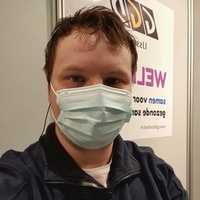 GetTheDefibresident
GetTheDefibresident- Posts : 10
Reputation : 3
Join date : 2020-03-25
Age : 25
Location : The Netherlands
![[MODDED RESOLVED] Decorations Interface Empty](https://2img.net/i/empty.gif) [MODDED RESOLVED] Decorations Interface
[MODDED RESOLVED] Decorations Interface
Mon Jan 18, 2021 12:14 am
Hello,
For a while now, I've had an issue with the decorations tab in the UI. Granted I use several objects mods, but I've tried running the game without any of them and it still persists. Things I've tried to resolve this:
- Verify game integrity through Steam
- Re-install the game
- Individually remove (object)mods to see if any one of them was causing it
The issue
When I go into the decorations tab, I can place 1 item and then the whole interface locks up. I can place anything, can't select anything, nothing. I also noticed that when I select the decorations tab, no UI sound effect sounds while the other tabs do. When I start scrolling through the pages, I am hearing multiple pages being turned at once and the digits depicting the pages end up incorrectly. If I try to select an area, for instance a waiting room and then switch to the decorations tab, the whole interface breaks. At this point it is impeding my gameplay and I am at a loss as to what it could be. I've checked the logs, apart from a often recurring ArgumentNullException, I couldn't find anything that would suggest an issue.
Output_log.txt: https://pastebin.pl/view/3c63997c
Could you please see if there is anything you can find?
Thanks in advance!
For a while now, I've had an issue with the decorations tab in the UI. Granted I use several objects mods, but I've tried running the game without any of them and it still persists. Things I've tried to resolve this:
- Verify game integrity through Steam
- Re-install the game
- Individually remove (object)mods to see if any one of them was causing it
The issue
When I go into the decorations tab, I can place 1 item and then the whole interface locks up. I can place anything, can't select anything, nothing. I also noticed that when I select the decorations tab, no UI sound effect sounds while the other tabs do. When I start scrolling through the pages, I am hearing multiple pages being turned at once and the digits depicting the pages end up incorrectly. If I try to select an area, for instance a waiting room and then switch to the decorations tab, the whole interface breaks. At this point it is impeding my gameplay and I am at a loss as to what it could be. I've checked the logs, apart from a often recurring ArgumentNullException, I couldn't find anything that would suggest an issue.
Output_log.txt: https://pastebin.pl/view/3c63997c
Could you please see if there is anything you can find?
Thanks in advance!
 jan.oxymorondeveloper
jan.oxymorondeveloper- Posts : 2309
Reputation : 336
Join date : 2018-03-23
![[MODDED RESOLVED] Decorations Interface Empty](https://2img.net/i/empty.gif) Re: [MODDED RESOLVED] Decorations Interface
Re: [MODDED RESOLVED] Decorations Interface
Mon Jan 18, 2021 9:47 am
Hi, thanks for the report, this will be an interesting one - I checked the behavior in the vanilla game and the decorations catalog seems to work fine, so this will be most likely caused by some of the mods after all. Here are a few tips if you'd like to continue the investigation on your side:
- The errors suggest there's most likely an individual object causing the issue, looking at the video, the first page of the catalogue fails to fill in the last two items, other pages seems to work fine. The objects are sorted alphabetically, so it will be most likely something with a name starting with M or N
- Probably the best to start with no mods and add them one by one instead of disabling individual ones
- If you manage to reproduce this in the vanilla game after all, please let me know (and actually grabbing another video in that case would be very helpful). Cheers!
- The errors suggest there's most likely an individual object causing the issue, looking at the video, the first page of the catalogue fails to fill in the last two items, other pages seems to work fine. The objects are sorted alphabetically, so it will be most likely something with a name starting with M or N
- Probably the best to start with no mods and add them one by one instead of disabling individual ones
- If you manage to reproduce this in the vanilla game after all, please let me know (and actually grabbing another video in that case would be very helpful). Cheers!
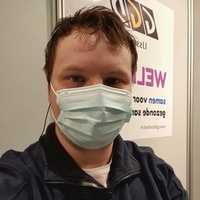 GetTheDefibresident
GetTheDefibresident- Posts : 10
Reputation : 3
Join date : 2020-03-25
Age : 25
Location : The Netherlands
![[MODDED RESOLVED] Decorations Interface Empty](https://2img.net/i/empty.gif) Re: [MODDED RESOLVED] Decorations Interface
Re: [MODDED RESOLVED] Decorations Interface
Mon Jan 18, 2021 11:50 am
After giving the whole installing and uninstalling of mods another try, I think I found the culprit: https://steamcommunity.com/sharedfiles/filedetails/?id=2069711063
There are also some comments stating there is an issue with it that is the same as mine. The creator of the mod seems to already be aware. So I guess this is now resolved. Thanks for the fast reply!
There are also some comments stating there is an issue with it that is the same as mine. The creator of the mod seems to already be aware. So I guess this is now resolved. Thanks for the fast reply!
 jan.oxymorondeveloper
jan.oxymorondeveloper- Posts : 2309
Reputation : 336
Join date : 2018-03-23
![[MODDED RESOLVED] Decorations Interface Empty](https://2img.net/i/empty.gif) Re: [MODDED RESOLVED] Decorations Interface
Re: [MODDED RESOLVED] Decorations Interface
Mon Jan 18, 2021 2:53 pm
Ah, nice, thanks for the update - hopefully this will get fixed soon then.
 sleepy068fellow
sleepy068fellow- Posts : 85
Reputation : 24
Join date : 2019-11-28
Age : 31
Location : Australia
![[MODDED RESOLVED] Decorations Interface Empty](https://2img.net/i/empty.gif) Re: [MODDED RESOLVED] Decorations Interface
Re: [MODDED RESOLVED] Decorations Interface
Tue Jan 19, 2021 10:16 am
Hi @Filmey, thank you very much for this report concerning a problem mod.
Looking into the issue, I've discovered the problem with that particular mod, the issue is related to the no smoking sign calling the program for a custom icon asset that isn't defined in the mods asset's code, causing the icon to have a null value and causing this issue. Object mods are usually locked to a save, so without this mod you might not be able to play your save again. So you are able to play your save again, I've made a little tutorial below that you can follow to fix the mod until the mod's author is able to fix the issue.
1. First, go to the location the workshop mod is located, the path will be similar if you installed your steam on another drive.
C:\Program Files (x86)\Steam\steamapps\workshop\content\868360\2069711063\Database
2. Open the xml document named "ModObjectsTall.xml" (You can use a text editor if you want but you should be fine to do this in notepad).
3. Find this line of code (I recommend you use Ctrl+F and paste the text below to find it right away):
<CustomIconAssetRef>ASSET_TEX_LOSI_NOSMOKING_CUSTOM_ICON</CustomIconAssetRef>
4. Delete the line and save the document (make sure you save over the original and make sure it is saved as a xml file (just hitting the save button and not save as will make sure this happens). Make sure you only delete that line and try not to move any other code around if you can.
Your file will look similar to this before and after you delete the code (I use notepad++ but the default notepad with windows will be fine and the results should be the same).
Image:
5. Done! The mod will no longer cause these issues, the CCTV sign will be missing its icon though but this should be fixed when the mod author fixes the issue. Any updates the author pushes will override these changes so you don't need to worry about missing out on the proper fix.
Let me know if you have any issues or need further help, I will notifiy to mod author myself or the issue and how to fix it.
Looking into the issue, I've discovered the problem with that particular mod, the issue is related to the no smoking sign calling the program for a custom icon asset that isn't defined in the mods asset's code, causing the icon to have a null value and causing this issue. Object mods are usually locked to a save, so without this mod you might not be able to play your save again. So you are able to play your save again, I've made a little tutorial below that you can follow to fix the mod until the mod's author is able to fix the issue.
1. First, go to the location the workshop mod is located, the path will be similar if you installed your steam on another drive.
C:\Program Files (x86)\Steam\steamapps\workshop\content\868360\2069711063\Database
2. Open the xml document named "ModObjectsTall.xml" (You can use a text editor if you want but you should be fine to do this in notepad).
3. Find this line of code (I recommend you use Ctrl+F and paste the text below to find it right away):
<CustomIconAssetRef>ASSET_TEX_LOSI_NOSMOKING_CUSTOM_ICON</CustomIconAssetRef>
4. Delete the line and save the document (make sure you save over the original and make sure it is saved as a xml file (just hitting the save button and not save as will make sure this happens). Make sure you only delete that line and try not to move any other code around if you can.
Your file will look similar to this before and after you delete the code (I use notepad++ but the default notepad with windows will be fine and the results should be the same).
Image:
- Spoiler:
![[MODDED RESOLVED] Decorations Interface TSNmjGt](https://i.imgur.com/TSNmjGt.png)
5. Done! The mod will no longer cause these issues, the CCTV sign will be missing its icon though but this should be fixed when the mod author fixes the issue. Any updates the author pushes will override these changes so you don't need to worry about missing out on the proper fix.
Let me know if you have any issues or need further help, I will notifiy to mod author myself or the issue and how to fix it.
jan.oxymoron and GetTheDefib like this post
Permissions in this forum:
You cannot reply to topics in this forum|
|
|


